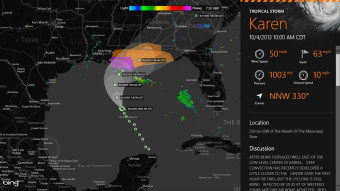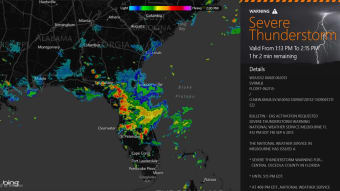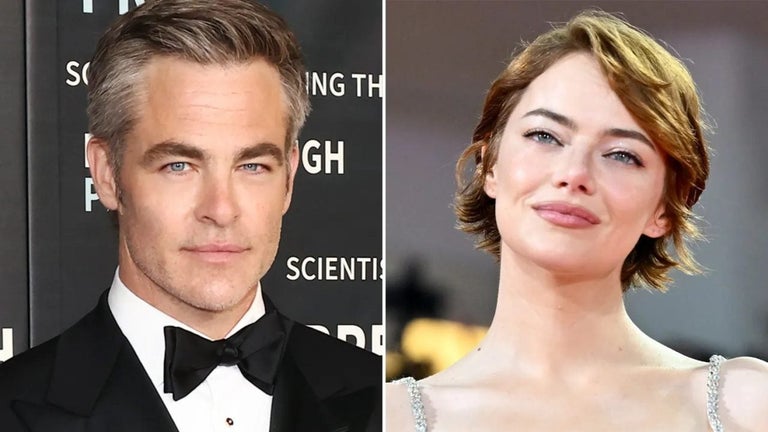Real-time weather tracking at your fingertips
Navigating the unpredictable nature of weather requires a tool that is both fast and reliable. MyRadar is an application that stands out as a premier choice for users who need immediate visual data to plan daily activities, track storms, monitor rainfall, and stay informed and safe during severe weather seasons worldwide.
Top Recommended Alternative
With its sleek interface and high-definition animated maps, this application simplifies complex meteorological data. MyRadar allows users to pinpoint their exact location and watch as weather patterns evolve in real-time across the country. This ensures you are always prepared for any sudden atmospheric changes heading directly your way.
Powerful features
The application excels at providing a comprehensive overview of environmental conditions. Beyond the standard animated radar, you can quickly toggle temperature overlays and satellite cloud cover images to get a full picture of the atmosphere. The flick of a finger navigation makes scrolling across countries are effortless. Whether you are tracking a light drizzle or a massive cold front, the high-definition visuals ensure you don't miss any critical details.
For those in disaster-prone areas, the optional hurricane tracker is a vital upgrade, offering detailed projections and storm paths. However, it is important to note that the free version is heavily supported by advertisements, which can sometimes clutter the clean interface. While the core radar is free, some of the most advanced tracking features are locked behind a paywall, which might frustrate users looking for a free weather tracking solution.
Safety is a priority, and MyRadar delivers with timely push notifications for severe weather warnings. This is particularly helpful during tornado or thunderstorm seasons when every second counts. Despite its utility, some users find the live tile feature's requirement for a paid upgrade a bit restrictive. Nevertheless, the balance between user-friendly navigation and professional-grade data makes it a standout choice for casual observers and dedicated weather enthusiasts alike.
A reliable companion
Ultimately, MyRadar provides a trustworthy and clear window into the skies. While the presence of ads and optional paid upgrades are minor hurdles, the speed and accuracy of the animated radar are hard to beat. It is a highly informative tool that keeps you prepared for whatever Mother Nature throws your way. It is highly recommended for anyone needing quick, high-definition weather updates on the go.